Suppliers

Working with several suppliers can get very complex given the geographical diversity, fluctuating markets and business conditions, and political, economic, climate, and disaster-related risks. The Supplier Management product in the GEP QUANTUM suite helps reduce the complexity by providing you useful, actionable insights into supplier performance that yield better outcomes and drive real savings.
In this release, 07 features/enhancements have been added to Supplier Management.
Introducing Group Tab in Team Member Slider
PLS-310312 | Configurable: Yes (GEP Quantum Studio)
Customer: Adobe
With this release, a new Groups tab is introduced to the Team Member section, allowing you to quickly assign entire groups to teams while still managing individual members.
Key Enhancements are:
-
Group Tab in Team Member Slider
-
A new Group tab is now available alongside the existing User tab when adding team members.
-
You can now add groups directly to the team.
-
-
Dynamic Group Management
-
When a group is added, all users belonging to that group are automatically displayed in the Team Member section.
-
A new Group column is introduced:
-
-
If a user is added via a group, the group name is displayed (read-only).
-
If a user is added individually, the field displays Hyphen (-) as read-only.
Configuration Details: The availability of this feature/enhancement is based on the GEP Quantum Studio. Please reach out to your Account Manager for more information.
Introducing India Compliance ‘Check_PAN’ Integration in Supplier Profile
PLS-310331| Configurable: Yes
Customers: Hero MotoCorp, APAR, Mahindra, Hindalco, Airtel
With this release, the application integrates with a third-party PAN API to verify the PAN status and Aadhaar linkage. Supplier registration will be allowed only when the PAN Status is active and Aadhar is linked. All these third-party API details are displayed to the Buyers. If the API is down, the application will trigger the manual verification flow where, L1 approver will have to manually verify the details and update the verification status.
Configuration Details:
A time threshold is implemented to get a response from third-party APIs, preventing issues when they are down.
-
Setting Name: Set a time threshold to receive the response from third party for Tax Identification Validation
-
Description: Configure the waiting time in seconds to receive the response from third-party for Tax Identification Validation. If this time is crossed, it needs to be verified manually.
-
Possible value: Any numeric value
-
Default Value: 5s
Configuration Details:
A configurable threshold will be used to determine the acceptable match score for Supplier names.
-
Setting Name: Define the name match score threshold for identification validation using third party service.
-
Description: Configure the value in range 0-10 to define the threshold for Supplier name match with the Identification third party details.
-
Possible Value: 0-10
-
Default value: Blank
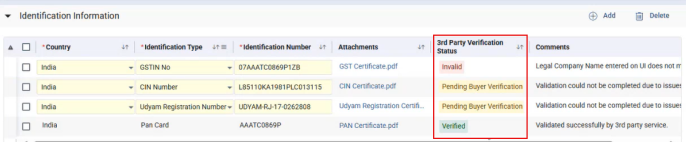
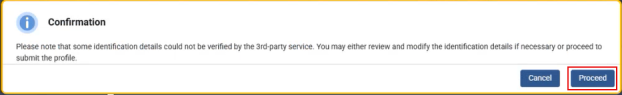
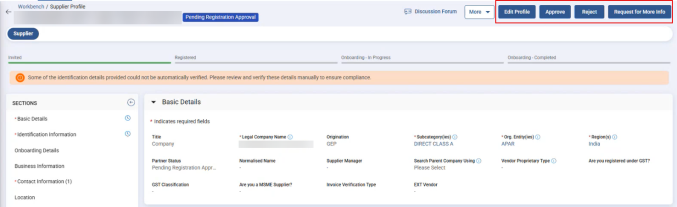
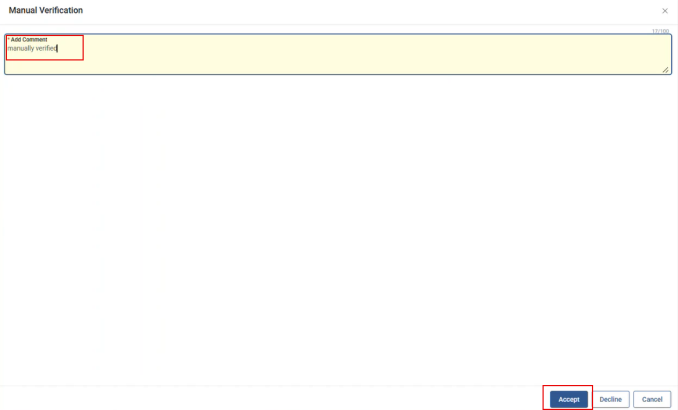


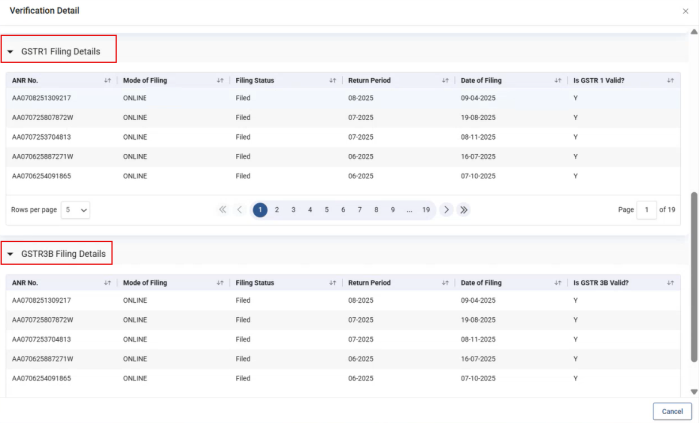
Introducing India Compliance ‘Check_MSME’ Integration in Supplier Profile
PLS-310332 | Configurable: Yes
Customers: Hero MotoCorp, APAR, Mahindra, Hindalco, Airtel
With this release, the application integrates with a third-party MSME API to verify the Udyam Number. Supplier registration will be allowed only when the Udyam number is valid. All these third-party API details are displayed to the Buyers. If the API is down, the application will trigger the manual verification flow where, L1 approver will have to manually verify the details and update the verification status.
Configuration Details:
A time threshold is implemented to get a response from third-party APIs, preventing issues when they are down.
-
Setting Name: Set a time threshold to receive the response from third party for Tax Identification Validation
-
Description: Configure the waiting time in seconds to receive the response from third-party for Tax Identification Validation. If this time is crossed, it needs to be verified manually.
-
Possible value: Any Number
-
Default Value: 5s
Configuration Details:
A configurable threshold will be used to determine the acceptable match score for Supplier names
-
Setting Name: Define the name match score threshold for identification validation using third party service.
-
Description: Configure the value in range 0-10 to define the threshold for Supplier name match with the Identification third party details.
-
Possible Value: 0-10
-
Default value: Blank
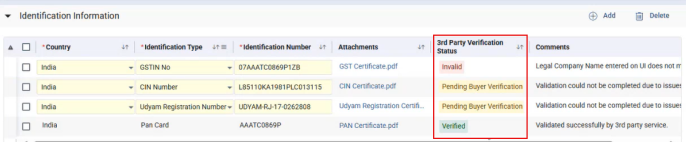
Introducing India Compliance ‘Check_CIN’ Integration in Supplier Profile
PLS-310333| Configurable: Yes
Customers: Hero MotoCorp, APAR, Mahindra, Hindalco, Airtel
With this release, the application integrates with a third-party CIN API to verify the CIN number and CIN Status. Supplier registration will be allowed only when the CIN number is valid, and its Status is active. All these third-party API details are displayed to the Buyers. If the API is down, the application will trigger the manual verification flow where, L1 approver will have to manually verify the details and update the verification status.
Configuration Details:
A time threshold is implemented to get a response from third-party APIs, preventing issues when they are down.
-
Setting Name: Set a time threshold to receive the response from third party for Tax Identification Validation
-
Description: Configure the waiting time in seconds to receive the response from third-party for Tax Identification Validation. If this time is crossed, it needs to be verified manually.
-
Possible value: Any Number
-
Default Value: 5s
Configuration Details:
A configurable threshold will be used to determine the acceptable match score for Supplier names.
-
Setting Name: Define the name match score threshold for identification validation using third party service.
-
Description: Configure the value in range 0-10 to define the threshold for Supplier name match with the Identification third party details.
-
Possible Value: 0-10
-
Default value: Blank
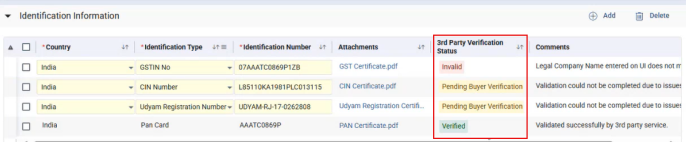
Introducing India Compliance ‘Check_GST’ Integration in Supplier Profile
PLS-310335| Configurable: Yes
Customers: Hero MotoCorp, APAR, Mahindra, Hindalco, Airtel
With this release, a third-party GST API is integrated to automatically validate a GST Number, confirming its status, E-Invoice Status, and Filing Frequency. The application verifies the GST Number and its corresponding Legal Name with UI entered Supplier Name, and State, and ZIP code with the configurable location type and all these details are then displayed to Buyers. If the API is down, the application will trigger the manual verification flow where, L1 approver will have to manually verify the details and update the verification status.
Configuration Details:
A time threshold is implemented to get a response from third-party APIs, preventing issues when they are down.
-
Setting Name: Set a time threshold to receive the response from third party for Tax Identification Validation
-
Description: Configure the waiting time in seconds to receive the response from third-party for Tax Identification Validation. If this time is crossed, it needs to be verified manually.
-
Possible value: Any Number
-
Default Value: 5s
Configuration Details:
A configurable threshold will be used to determine the acceptable match score for Supplier names.
-
Setting Name: Define the name match score threshold for identification validation using third party service.
-
Description: Configure the value in range 0-10 to define the threshold for Supplier name match with the Identification third party details.
-
Possible Value: 0-10
-
Default value: Blank
Configuration Details:
An additional configuration for GST validation to specify the location type for validating the state and zip code.
-
Setting Name: Configure the Location Type to check the State and Zipcode with the Principal Place of address of registered GST Number.
-
Description: Enable this configuration to cross-check the state and zip code of the selected location type against the principal place of address registered with the GST Number.
-
Possible Value: Location ID
-
Default value: False
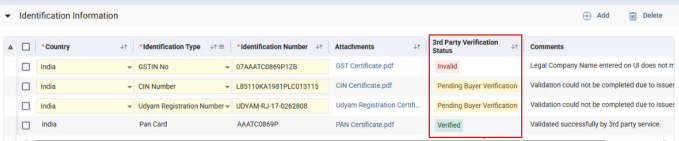
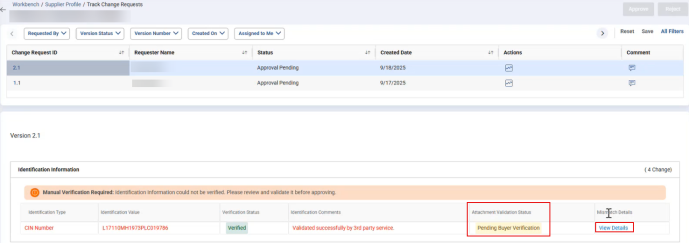
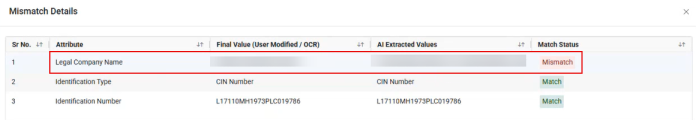
Enhancements to Spend Status Fields
PLS-310399| Configurable: Yes
Customer: Valeo
With this release, Spend Status fields for both NPP and Production are updated from a Hyphen (-) to Inactive. Going forward, both spend statuses will be calculated even if the Supplier is onboarded only for NPP or Production. The current logic to derive the spend status value as Active/Inactive remains the same.
Configuration Details:
-
Setting Name: Configure NPP and Prod by default spend status as Inactive
-
Description: Enable this setting to display the NPP and Prod Spend status as Inactive instead of hyphen when no spend is calculated.
-
Possible Value: True/False
-
Default value: False
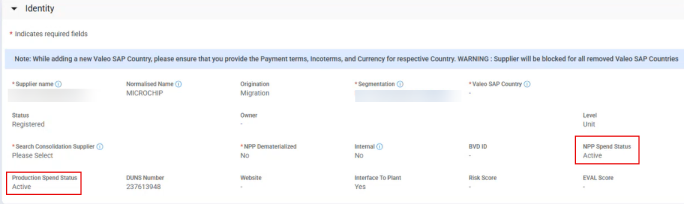
Introducing Search Capability in Location Org Entity Mapping Section
PLS-310422| Configurable: No
Customer: Bank Of America
With this release, in the Location Org Entity Mapping section, on the Org Entity pop-up, a search bar is introduced, allowing you to search for and select relevant organizations from a limited subset of options previously added to the Supplier profile's Basic Details section.