Chapter 2: Types of Anomalies
2.1 After the Fact PO
After-the-fact PO refers to a purchase order generated after a transaction has already taken place, potentially to formalize and document the purchase retroactively. Sometimes, businesses may need to create a purchase order after goods or services have been received but were not originally ordered through the standard procurement process. This could happen due to emergency purchases, unplanned expenses, or purchases made by employees without prior authorization.
In this scenario, the Invoice is created first, and then the PO is generated in the system. The application identifies such scenarios as an After the Fact PO anomaly. The Anomaly workbench displays the count of identified After the POs and the affected spend. It also displays the list of validated anomalies.
The Anomaly Detection workbench displays the number of detected anomalies and the affected spend
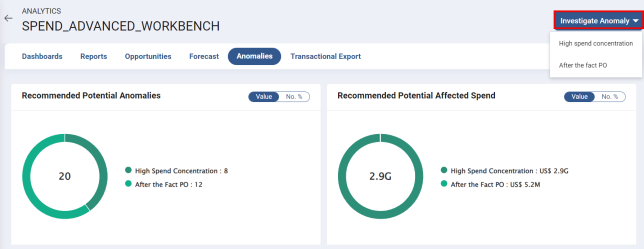
-
Click Investigate Anomaly to view the type of anomalies.
-
Select After the Fact PO and proceed.
-
The After the Fact PO workbench is displayed.
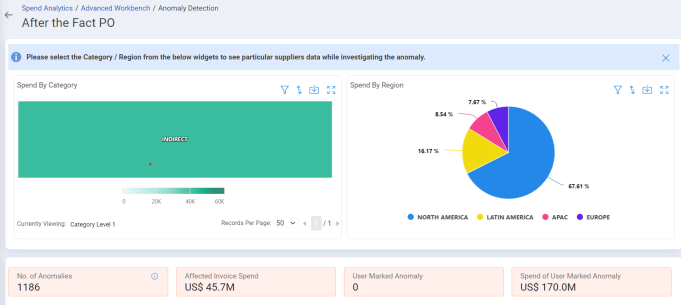
-
The total number of After the Fact PO’s and the affected invoice spend information is displayed.
-
The detected list of anomalies is displayed. Click
 in the Action column to investigate the line details.
in the Action column to investigate the line details.
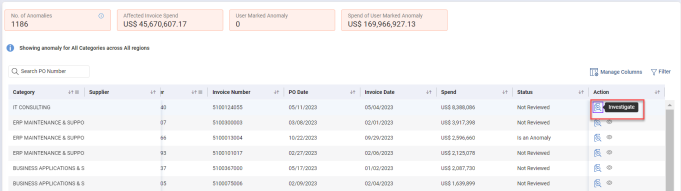
-
The Investigate pop-up is displayed. Validate and select the appropriate action, add comments, and click Save
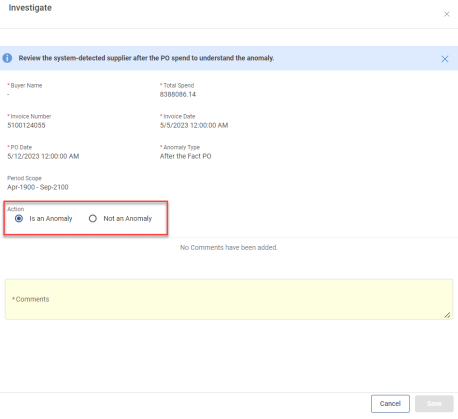
-
The updated information is displayed in the list. Click
 in the Action column to view the report.
in the Action column to view the report.
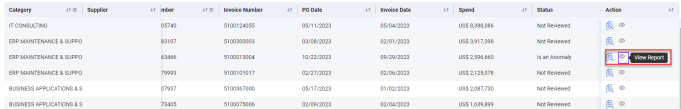
-
Click Manage Columns to view and manage columns.
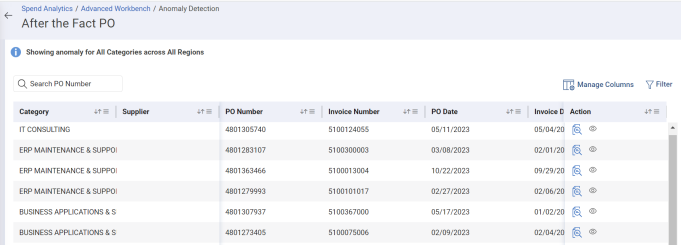
-
The Manage Columns slider appears. You can Show/Hide columns and Freeze/Unfreeze columns as required.
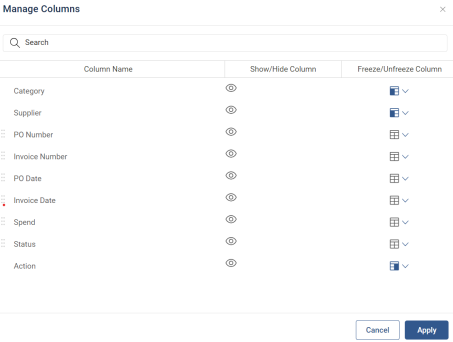
-
Click Filter to view filter conditions.
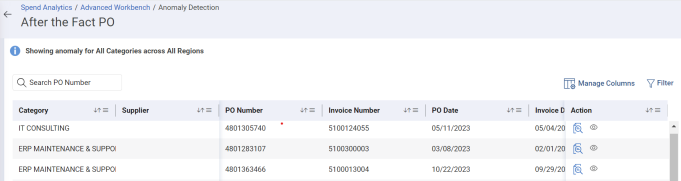
-
You can add filter conditions as required and proceed.
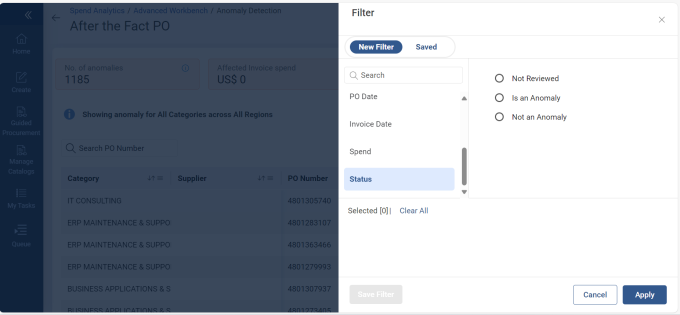
2.2 High Spend Concentration
High spend concentration refers to a situation where a significant portion of expenditures or financial resources is focused on a narrow set of items, activities, or areas. This is commonly used in business and finance contexts to describe scenarios where a large proportion of spending is allocated to a limited number of categories or expenses.
Understanding high spend concentration is important for financial management because it highlights potential risks such as over-reliance on a single revenue stream or vulnerability to changes in a particular market segment. Diversifying spending and revenue sources can help mitigate these risks and improve financial stability over the long term.
The High Spend Concentration workbench is displayed as below:
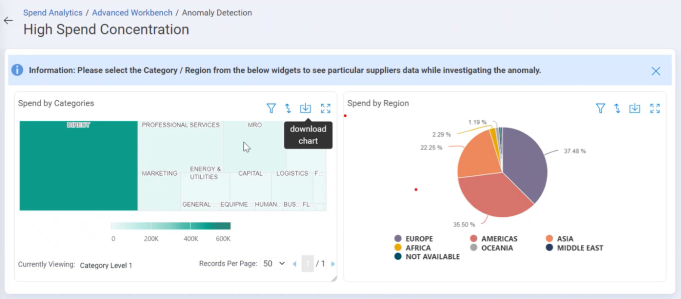

-
The concentration percentage from 70% to 100% is considered high spend concentration. You can add values as required and click Apply. Based on the changes, the dashboard and summary cards are updated.
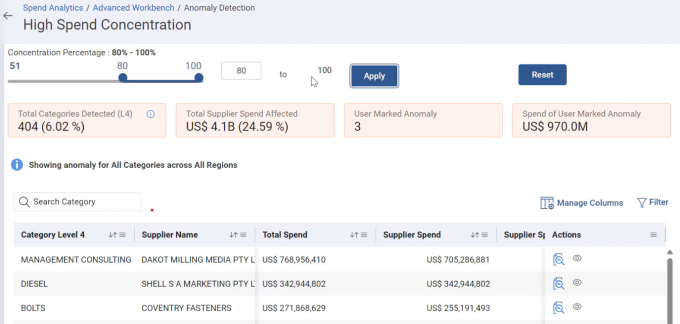
-
Based on the defined concentration percentage, all the Level 4 categories with spending in the range of 80-100% are identified by the application and flagged as anomalies.
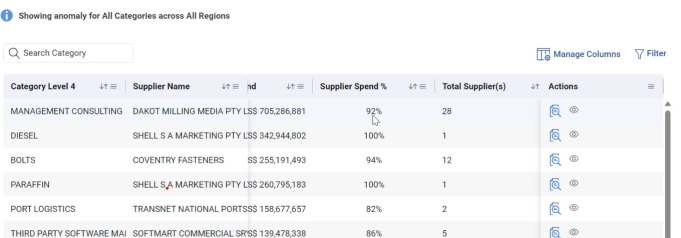
-
Click
 icon to investigate the identified anomaly.
icon to investigate the identified anomaly.
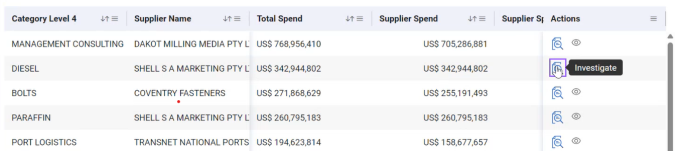
-
The Investigate slider opens, and you can check details and mark it as Is an Anomaly or Not an Anomaly.
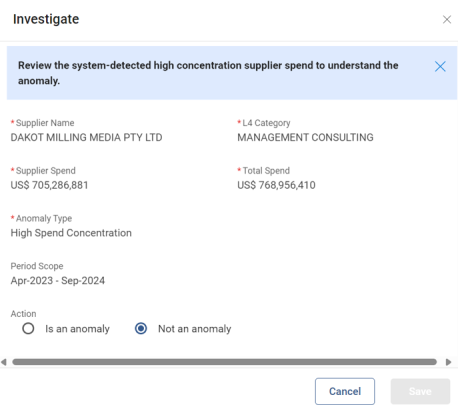
-
Click on the
 icon to view line details of the category level.
icon to view line details of the category level.
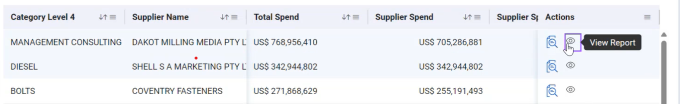
-
Click Manage Columns to view and manage columns.

-
The Manage Columns slider appears. You can Show/Hide columns and Freeze/Unfreeze columns as required.
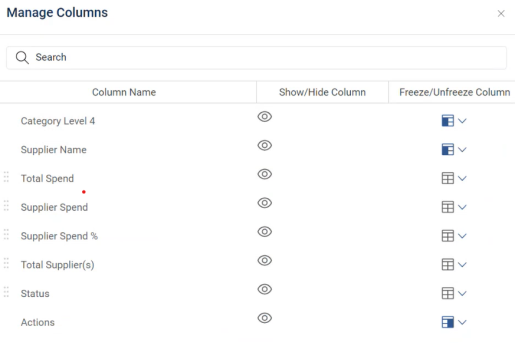
-
Click Filter to view filter conditions.

-
You can add filter conditions as required and proceed.
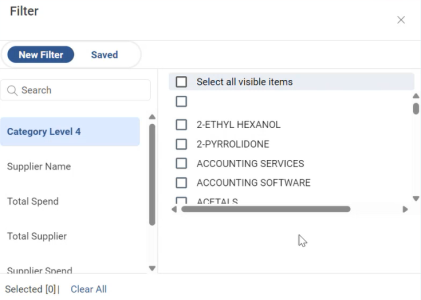
About GEP SMART
GEP helps global enterprises operate more efficiently and effectively, gain competitive advantage, boost profitability, and maximize business and shareholder value.
Fresh thinking, innovative products, unrivaled domain and subject expertise, and smart, passionate people – this is how GEP creates and delivers unified business solutions of unprecedented scale, power and effectiveness.
With 14 offices and operations centers in Europe, Asia and the Americas, Clark, New Jersey-based GEP helps enterprises worldwide realize their strategic, operational and financial objectives.
Recently named Best Supplier at the EPIC Procurement Excellence Awards, GEP is frequently honored as an innovator and leading provider of source-to-pay procurement software by top industry and technology analysts, such as Forrester, Gartner, Spend Matters, Paystream and Ardent Partners. GEP also earns top honors in consulting and managed services from the industry’s leading research firms, professional associations and journals, including Everest Group on its PEAK Matrices of Procurement Services Providers and Supply Chain Services Providers; NelsonHall on its NEAT Matrix of Global Procurement BPO Service Providers; HfS in its Blueprint Report on Procurement-as-a-Service; and ALM Intelligence in its Vanguard Reports on both Procurement Consulting and Supply Chain Consulting.
To learn more about our comprehensive range of strategic and managed services, please visit www.gep.com. For more about GEP SMART, our cloud-native, unified source-to-pay platform, please visit www.smartbygep.com.